How to add email to your safe sender list
IMPORTANT NOTE:
This is incredibly frustrating for everyone 😕
Some email services like Gmail, Yahoo! Mail, and a few others, recently started blocking important emails!
Why should you care?
Well… A few of my readers who signed up for my free lessons, and more seriously, some who signed up for courses, could not receive important emails to get access to the courses and lessons.
Even when they wrote to me for help, and I urgently tried to reply, they never got any of my responses!
So now I strongly recommend you “whitelist” my email address (which is [email protected]).
Whitelisting just means putting my email address in a safe sender list of contacts so they no longer get blocked. A safe sender list is a list of emails that will always go directly to your inbox, so there’s no risk that they’ll get lost in spam or blocked by your email service. And remember you can always unsubscribe from my emails any time you want, by clicking unsubscribe at the bottom of my newsletter emails.
Here are some guidelines depending on the email service you use…
Note: if you cannot reach me by email, you can use the “comments” section on my contacts page here.
How to add an email address to your Gmail safe sender list:
Gmail doesn’t have a “safe sender” feature, but you can still create a safe sender list in the following ways.
Option 1: If you have received an email from me:
- Open the email I sent to you. Be sure to check both the inbox folder and junk or spam folder.
- Move your mouse over the “profile” image. A contact card should appear (see image below).
- Click on the “add to contacts” icon in the upper right of the contact card.
- Click the icon once. The icon should change to the “edit contact” icon.
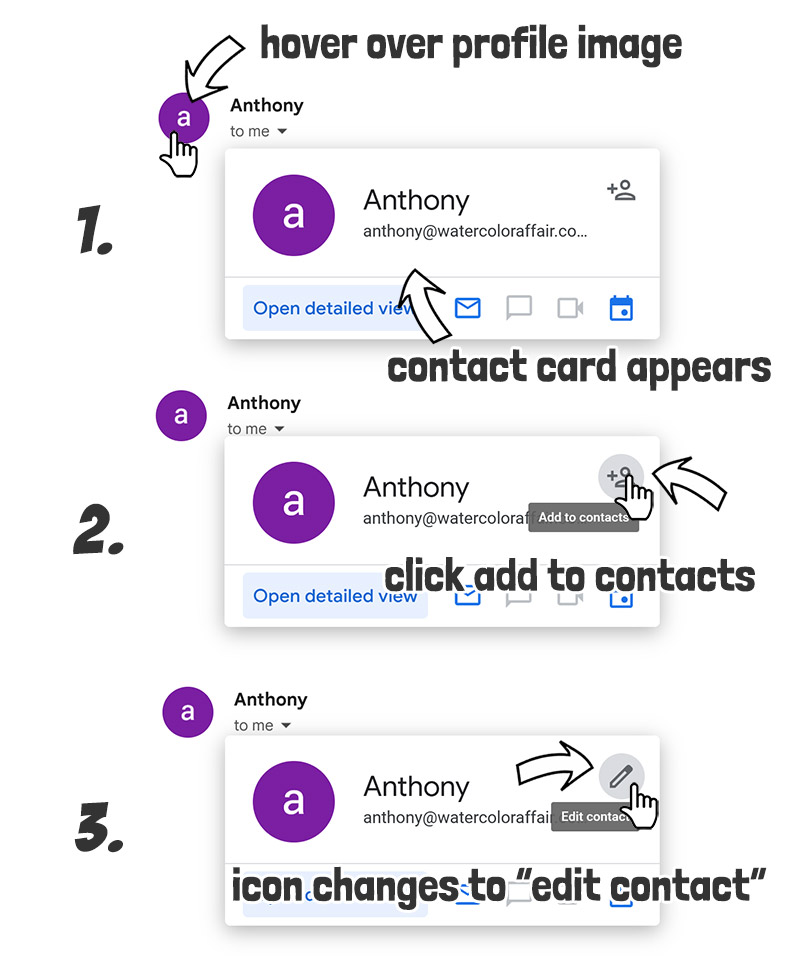
Option 2: If you’re not receiving my emails:
If you’re not getting my recipes the best option is to create a filter to add my email address to your approved list.
- Open Gmail. Then click the settings icon (cog wheel) in the upper right, near your profile image.
- Then click “See all settings.”
- Click on the “Filters and Blocked Addresses” tab at the top.
- In the filters section, click “Create a new filter.”
- Enter my email address ([email protected]) in the “from” field. Then click “Create Filter.”
- In the message criteria box tick the “Never send it to spam.”
- Click “Create Filter.”
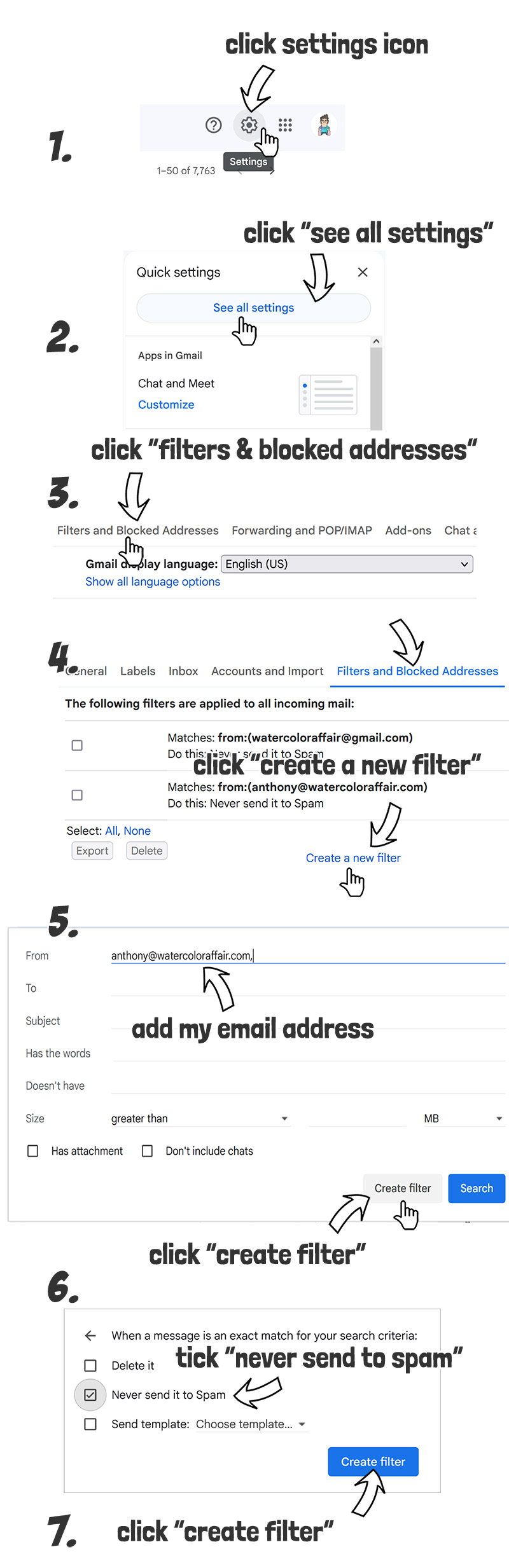
How to add my email address to my Yahoo! Mail safe sender list:
- From Yahoo Mail, select the Contacts icon in the upper right
- Click the “more contact options” (the three dots …)
- Select Add a new contact
- Fill in the contact details and paste my email address to add me your contact list. ([email protected])
- Select Save
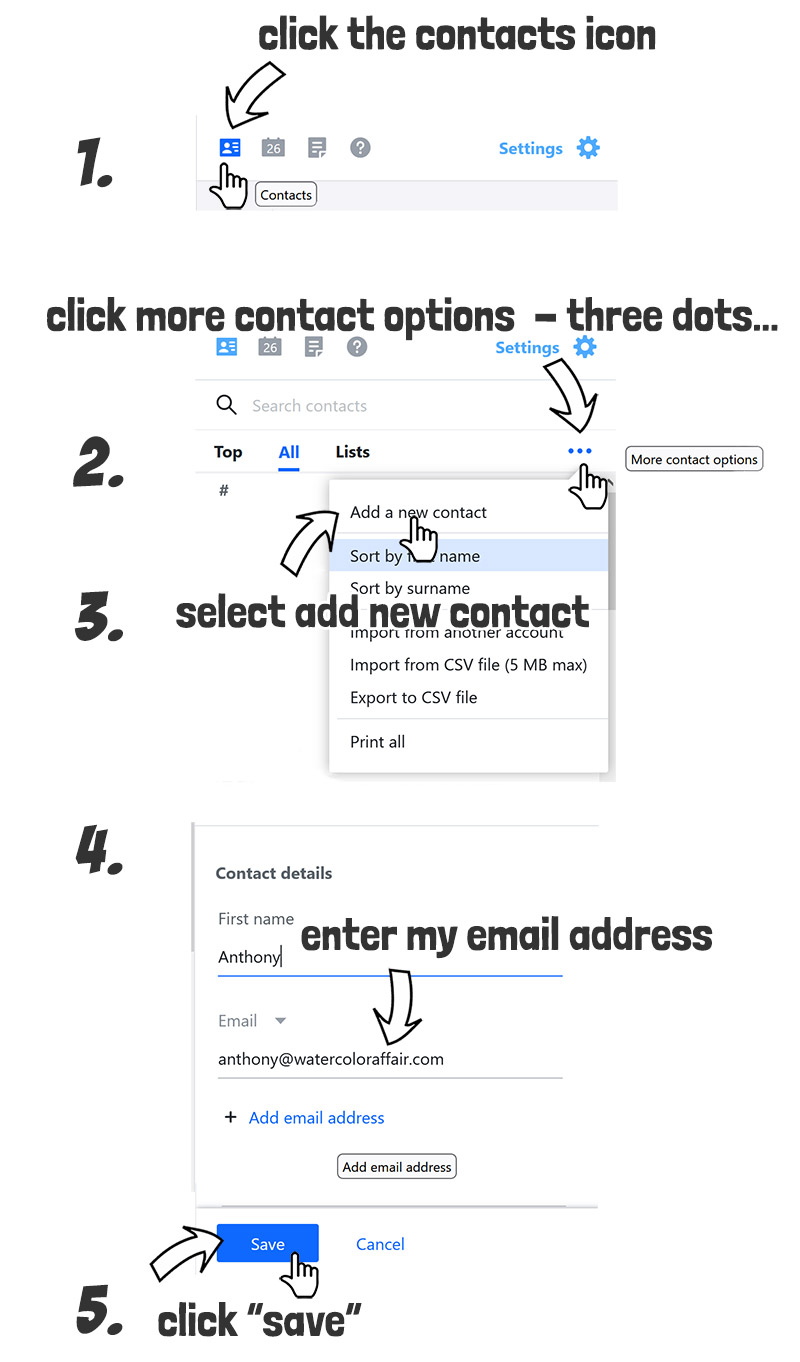
How to add my email address to your Hotmail safe sender list:
- Sign in to Hotmail
- Click the gear icon located in the upper-right of the page.
- Select More mail settings.
- Click Safe and blocked senders.
- Select “Safe senders”.
- In the text box, type my email address ([email protected]), and then click “Add to list”.
All the best!
Anthony
